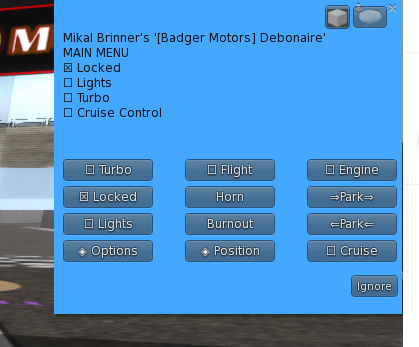[Badger Motors] ACS Scripted Vehicle
Tuning Guide
[Badger Motors] uses ACS 7.02 scripts when building our
vehicles. Operating an ACS scripted
vehicle is not terribly difficult though all vehicle scripts differ in operator
enabled adjustments. Though these vehicle
scripts do basically the same thing in the same environment, drive, ride, fly or sail, the scripts do things differently.
Because we use ACS, we will focus on how to tune your
vehicle specific to that script engine.
We recognize ACS 7.02 scripts are still in Beta and will likely not be
modified by the script create any time soon, if ever. We are examining REC scripting for
automobiles/trucks. Are there better script solutions? Probably, we have chosen ACS because there are a lot of resources through other builders plus the scripting works well enough. This guide is certainly not exhaustive. You may have tricks and twists in your own arsenal. For the most part, tuning a vehicle is incredibly easy and it is a lot of fun.
We want our customers to fully enjoy the vehicles they
purchase from us. This is why we have
several sales locations with demo rezzers included in our purchase
rezzers. You should have every right to test a
vehicle before you purchase it and we believe this is the best way to keep
customers happy. If a vehicle you see
for sale is not rezzing, it is possible we have an outdated rezzer. Let us know and we’ll be happy to let you try
out the vehicle when our schedules match.
There are a lot of points of view with vehicle tuning. We tune our vehicles to suit our riding or driving styles and we’ll tune a vehicle to function similar to how it would operate in RL. How we tune a vehicle may not be how you would prefer to ride or drive. One of the most valuable options to ACS is that you can tune your bike, car or truck exactly to how you want to ride or drive under different conditions. If you want a race vehicle, there are pathways to easily make that happen. If you want to set up one of our vehicles to drive in a roleplay community, that can be done too. Different conditions often require different settings.
Regardless of the builder, don’t count them
out just because the set up is different than what you know. Spend the time to adjust settings to suit
your style and at the end of that process, you’ll have the ride you will
absolutely love. You don't have to ride a 7 year old bike built by a builder who isn't around. You can get something cool and new while tuning it so the bike performs just like YOU want it.
Basic Operations
To make the vehicle go forward, use your keyboard cursor
keys (arrow up) to go forward, (arrow down) to stop, (arrow left) to turn left,
and (arrow right) to turn right.
Depending upon your SL keyboard settings {changed in your viewer’s preferences),
WASD can function identically if you are more prone to use your left hand. If you change movement to include WASD, you
can still use your cursor keys, the car and SL doesn’t care.
The ACS script engine allows for driving using
Mouselook. We leave this features as an
option on our vehicles. Some operators
enjoy driving that way but we don’t have a great deal of experience of driving
via Mouselook.
Gear shifting defaults to PgUp/PgDn for automobiles/trucks
and Shift and Left Cursor Key or Right Cursor key to shift up or down. Shift style can be changed in your vehicle
menu by clicking the car/bike, choosing Options, then Advanced and finally
ShiftStyle.
In order to go faster or slower with an ACS scripted
vehicle, you need to select the appropriate gear. A builder will set the gear “speeds” or power
for each gear when setting up a vehicle.
An operator can typically adjust the gear settings using the menu system
via Options, Controls, Gearing and from there, you can select each gear to add
or subtract power until you get the performance you want. You can also add or delete gears. Some builders may remove this function from
their vehicles, we don’t.
Automatic Shifting is a feature we don’t use and while some
customers or operators of ACS scripted vehicles may prefer this style of
shifting. We cannot vouch for how well
or poorly automatic shift works as we did not create the script we use. With other script engines which are popularly
used in other vehicles, you can preset the top speed of the car. ACS isn’t the same system and it may or may
not be as good.
Tuning
Unlike a lot of vehicle scripts, ACS provides for a great
deal of variability to tune a vehicle for a specific operator’s preferences or
to tune the vehicle to operate in various environments. This variability can initially seem confusing
but really, it is quite intuitive and fun if you have a little knowledge (our purpose here) and give the process some time and
patience.
Tuning Steering:
Here are three primary steering control settings and we’ll
provide some guidance on what you can do to get your vehicle tuned for the type
of riding or driving you wish to do.
First you need to get to that section of the menu system. Click your car/bike/truck to open the
menu.
Choose Options and then Controls followed by Steering.
You’ll see a number of settings, the first you will want to adjust is Steering, this setting sets how much power is applied to turn the car based upon your keystroke. The type of keyboard you use can impact this. A higher value setting will make the steering more sensitive and powerful. Think of it this way. When you turn the steering wheel of an automobile, you’re using turning power and the car turns. How much you turn the steering wheel, increases how quickly the vehicle turns. At lower speed driving, you may want a little more turning power to cause the vehicle to turn more sharply and at higher speed driving, you may want less sensitivity. Play with the numbers and then test the vehicle.
The second option is called Bonus. I hate the name because it does not describe
what this setting does. When you turn a
steering wheel on a RL car, the car will turn.
Think of Bonus as increasing your steering wheel turn as the car turns
to give you more steering control as you may need in a sharp corner. If your ACS vehicle is too sensitive and
turning too deeply into a turn when you don’t want that, reduce the value of
bonus by increments. A little change
goes a long way so make stepped adjustments until you get the desired
performance you want.
Once you have these two settings within range or your preferences, there is one more setting which is, in my opinion, the most important: Resistance. Resistance can be found in Options, Controls, Steering, More through the menu chain. Resistance controls Oversteer and Understeer. Oversteer is, in effect, more sensitive steering and desirable the faster you intend to drive. Oversteer is lower sensitivity. Both relate to centrifugal force. The faster you go, the wider the arc of a turn. The slower you go, the smaller the arc of the turn. Adjusting this value simply allows for a smaller or larger turning arc depending upon the kind of driving you are doing.
The lower the value, the more the vehicle
will oversteer or track as it is moving into the turn. A higher value, the vehicle will understeer
or track away from the apex of the turn.
A little goes along way, so make very minute adjustments and you will
find your work will not take much time.
If you want to race, you would likely want the Resistance value to be lower. With a lower Resistance value at low speed, the vehicle will be very difficult to control.
Vehicle Multiplier or VelMult is tougher to explain but you can surely feel it. The best way I can describe how VelMult will alter how a vehicle turns is the higher the value (in .5 increments) the heavier the vehicle feels and less responsive it is. I think of it this way. When VelMult is 1 or greater, steering resembles a big heavy vehicle which is slow to respond and when it does, the sensitivity is low. For an automobile or truck, a higher VelMult value may help performance. For a motorcycle, a VelMult of 0.5 is likely ideal.
Tuning Gravity:
In SL, gravity is more similar to the moon than on earth. I didn’t create the script engine but how it handles gravity as it relates to vehicle physics is confounding. Most builders will increase gravity either in the script settings or on the vehicle’s Edit Features tab. The result is the same. By increasing gravity, the vehicle will track up, over and down hills more realistically. If the gravity setting is too low or at the default state of “1” then the vehicle will float and fly under speed after climbing a hill. It is rather insane to be fair.
The script creator references gravity similar to downforce
though there is a setting for downforce in addition. Gravity, more accurately, relates to weight
of a vehicle. A low gravity setting will
make the vehicle perform like a beach ball on the surf and high gravity will
cause the vehicle to perform like a boat anchor on hills. Finding a setting which works for the type of
driving you do is easy.
Open the vehicle menu and go to: Options, Controls,
Gravity. If your vehicle struggles to
climb a hill, reduce the amount of gravity.
Usually, a value of 4 to 9 will be more than suitable unless you are
climbing steep hills such as a sky track and then we would recommend a value of
3 to 4. For race vehicles, we will
increase the gravity to 10 or 14 because we don’t want the vehicle to leave the
road surface at all.
Be mindful, the more you decrease the impact of gravity on your
vehicle, the more it can float and fly off of roads. There is a tradeoff to lower versus higher
gravity settings. For cars, higher
gravity seems to be better and for bikes, comparatively lower seems
better. All of this depends upon the
type of driving/riding you are doing.
Additionally, in the Features tab of your SL Building
control, sometimes you can adjust “bounciness”.
If you’re racing a sports car, put the bounciness to “zero” and if you
are driving a four wheel off road vehicle, adjust a higher bounciness depending
upon what you want your vehicle to do.
Final Thoughts on Performance Settings:
The aforementioned setting adjustments are the primary means
of improving ACS vehicle performance.
The type of driving/riding you are doing and where you are doing it
largely dictates how you want your car or bike to perform. Additionally, the type of internet (high
speed vs low speed) or the performance of your computer can impact how well or
poorly your vehicle performs. This is
why we strongly encourage you testing with our demo vehicles.
Knowing you can adjust the settings for most any condition
and can certainly adjust settings on our demonstrators (they disappear when you
stand up) you can gauge whether or not an ACS scripted vehicle or our vehicle
is right for you before you make a purchase.
We’ll stand behind our products and we will commit to
helping newer customers learn and get the basic knowledge to set up your
vehicle to suit your needs and expectations.
As a new owner, we encourage you to practice and learn how to operate
your new vehicle. What we cannot do is
modify the script engine because we did not create it. Most builders using ACS scripting will have the
same limitations though some have used additional scripts to assist or augment
performance. As we are using the latest
scripting, our vehicles operate very well for us. Since you aren’t “us”, you may need to tailor
your vehicle for you. Again, we will
help as much as time permits.
Some common questions:
Q: your car will not
hop a curb like my ProStreet car will.
A: ProStreet is an
amazing vehicle builder and scripter.
We love their products. They are
different than ACS scripted vehicles, however.
While they may look alike and do the same thing, similarly, ACS scripted
vehicles often need some different construction designs to hop a curb or to
climb a sheer wall. Prostreet functions
better in comparison. We have and can
mod a car to get over a curb if that is exactly what you need. Talk to us before making a purchase and after
testing a demonstrator.
Q: My car/bike won’t drive straight, help.
A: Usually some adjustments to the steering settings will
make the vehicle perform better and make the steering inputs less sensitive for
you. Also, if you are in a high lag
environment, no vehicle works very well and that isn’t immune to ACS
vehicles. What can be done in those
environments is to slow down the vehicle and adding slower gearing or simply
modifying the lower gears to make the vehicle go a little slower. It does help.
Occasionally, a bike or car which has not been fully tested during building, may have some alignment issues. It happens. Building and scripting a vehicle does not always end up being a consistent process. If your new bike slowly starts curving left or right without your inputs on a straight run, contact the builder. If it is one of our vehicles, we will definitely make things right by you, our customer.
Q: How can I go faster on a timed track?
A: First, adjust your steering settings for the track you on
which you will be setting times. You’ll
likely have to adjust settings for every different timed track. Use the principle of FULL POWER ALL OF THE
TIME and how would you adjust your steering so that can be achieved. Add or adjust gearing to increase power. Limitations to how you access your internet
(wifi vs direct line), wireless keyboards, computer speed, graphic settings,
rendering settings, avatar rendering, avatar scripts all may influence how fast
you can go. We attempt to make all of
our exposed surfaces solid including pegs, bumpers, exhaust and bars so mesh
grab is minimized but it is SL, you can’t eliminate it completely.
There are other ways, secret wizards, fairy dust, HUDs and just plain old hard work which contribute to getting a vehicle to go fast. We know how to sort of go fast but we would never claim to be the fastest racers on a track. It is fun though!
Q: What does ALM mean with your vehicles?
A: Most of our vehicles are painted with Advance Lighting
enabled. This provides for better
refraction of light against a surface and it makes the colors and custom paints
we create more rich and brilliant.
Simply put, advanced lighting makes our vehicles prettier. Not everyone can run SL with Advanced
Lighting enabled. If you still want some
gloss, you can do that yourself by selecting faces of the surfaces you want to
change.
Q: Why won't my body fit on the bike (or car)?
A: The sizes and shapes of avatars are infinite. We do not have a scripted feature to adjust
individual joints to fit your avatar perfectly on a bike or in a car. You can adjust the size of your vehicle to
more closely fit you and you can adjust the poses to more closely fit the
vehicle. You can also adjust the size of
your avatar to better fit. I know, that's blasphemy.
We are expanding our Lady Badger Series bikes. These bikes are similarly sized to our regular bikes but posed for female avatars. A female exposed me to riding and taught me how to do it. More women ride than men, it seems and most can ride the wheels off of a dude. We've seen it! We don't agree that a bike has to be shrunk just so a smaller avatar can fit on it.
Be mindful that with bikes, adjusting vehicle size can
negatively impact the performance of the bike.
The bike can wiggle and some builders will say that the hip height is
not correct with how we created the poses.
That isn't the truth because we have tested different hip heights. More likely the "wiggle" is
associated with limitations in the Beta script, whatever LL is doing on a given
day and combination of mesh parts used in the vehicle. We won't sell wiggling bikes and when we put
them out for sale, we test them first. If you find one wiggling, it wasn't when
we put it in the crate.
Q: Can you create a custom pose set for me?
A: This is so dependent upon our time inworld. Can we do it?
Yes, we can. As this is custom
work, we will charge a premium of 5,000Ls including the cost of the bike and
you have to be present or provide us with the values of shape (which is far
easier for us).
Q: Do you create custom bikes (or cars)?
A: We do and have done custom work. For cars or trucks, you buying the shell and
parts you want works best unless we already have the shell and parts. Paint is limited to one, our skill (yep
limitations there but we do try) and the difficulty in painting the
surfaces. Some vehicles do not have
textures which are suitable to custom paints.
Before you retain us to do a custom car/truck/bike, we will
have agreed upon exactly what you want, what we will do and establish what we
can do. For the record, we don't do bikes which look like horses, dragons, unicorns, monkeys or skeletons. Pretty much, what you see in our vendors or
MarketPlace is our signature style.
That's what you'll get and it will be our best work or we won't sell it.
This guide is created by [Badger Motors] 2020. If you have suggestions to improve upon what
we have shared, let us know.
[Badger Motors] is part of Badger Enterprises, a partnership on all levels between Rob Nightfire-Brinner and Lizzy Nightfire-Brinner. Come see us at any of our inworld locations. If you have a question, let us know, we're always interested in helping.
http://maps.secondlife.com/secondlife/Zhoran/98/128/29
https://www.flickr.com/photos/145073967@N07/
https://www.facebook.com/groups/2533693156916872